Bridging iOS and macOS: Why Cross-Platform Development Has Never Been Easier
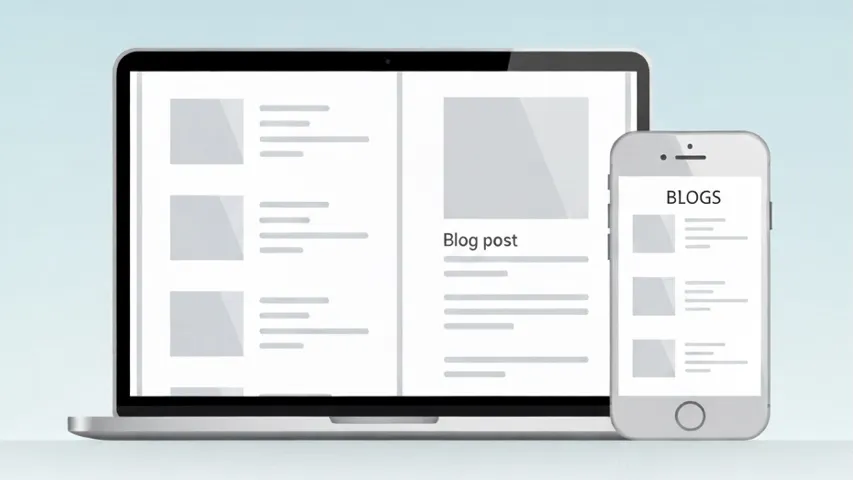
For a long time, sharing code between Mac and iOS apps was a painful process:
- The UI toolkits differed significantly
- Many libraries were platform-specific
- And few developers had real Mac development experience
Things have improved significantly
Over the last couple of years, the situation has changed dramatically. Today, the overhead of supporting both platforms is minimal.
With the maturity of SwiftUI, developers can now share nearly all their UI code across platforms. Community efforts and registries like swiftpackageindex.com further strengthen this by encouraging libraries to support multiple platforms.
The old belief that Mac support only makes sense when a large group of customers is willing to pay extra is quickly fading. In practice, this means adding Mac support usually feels like a few extra weeks at most, not an entirely separate project. If your product brings value on both platforms, it’s well worth supporting both.
Whether you’re extending an existing iOS app or building something new, cross-platform support is now very achievable.
It’s worth noting, however, that apps built with UIKit or AppKit instead of SwiftUI still face UI incompatibilities and require much more work to bring to both platforms.
How to approach cross-platform support
Start by understanding the subtle UI differences between platforms. These are a few, but adapting to them goes a long way in making users feel at home. Examples include:
- Windows toolbar (Mac) vs. Navigation toolbar (iOS): The extra work to support both is minimal since the same components are used to construct them. The impact, however, is significant—the look and feel match what users expect from Apple apps.
- Component styles (e.g., buttons, drop-downs): The differences are slight and easily handled with wrappers or modifiers that apply the right style automatically.
- Expected interactions (swipe vs. context menu): iOS users rely on swipe actions for secondary actions. Mac users expect a context menu. Even though Apple is adding swipe actions in some Mac apps, the context menu is always present. Supporting both ensures that long-time Mac users and newer ones coming from iOS feel equally comfortable.
Plan for only minimal UI differences, and introduce them gradually—focusing on areas where they meaningfully improve the experience.
Engineering approach
Begin by building for one platform first. Validate that the user flows make sense and that the static design works well in a real app. Once this foundation is solid, extend support to the other platform(s).
SwiftUI is your strongest ally here, handling most platform differences automatically. Drop down to UIKit or AppKit only when necessary.
If your project has no platform-specific libraries (e.g., Sparkle for Mac auto-updates), use a multi-platform target.
What’s ahead
With multi-window support, the top menu, and better mouse support added in iPadOS 26, the gap between iOS, iPadOS, and macOS is shrinking fast.
Now is the right time to invest in multi-platform support. Teams that prepare early will gain a competitive edge as the line between Apple platforms continues to blur.